Do you have twitter power?
I purchased twitter power by Joel Comm because I wanted the power….or at least some twitter strength (power sounds too masculine for me – but makes for a great title). By the title and the reviews on amazon, I figured this was going to be more than a how-to book. To my surprise the book was an excellent balance of applications, strategy, and resources. As with print, some concepts and stats were already old news even with a 2009 copyright date. In the traditional publishing world that translates to 2008. However, the personal writing style and ongoing case study integrated throughout the book makes for an excellent read.
Applications: Joel (notice I call him by his first name – because of twitter I feel like we are friends mmm…is that the power of twitter?) begins by describing how to get started on Twitter, building a following, how to write good tweets, and provides a 30-day plan for dominating (his word not mine) Twitter.
Strategy: Joel does a great job of integrating strategy and focuses on the benefits of connecting with customers on Twitter, using Twitter for team communication, using Twitter to build your brand, and leveraging the “power of twitter” to drive behavior in your followers.
Resources: In chapter 10 and sprinkled throughout the book, Joel talks about third-party tools to help you reach your twitter goals. I’m currently tweeting for 6 different organizations which means some days about 30 tweets and the feeling of having multiple personalities.
Sidebar: Am I tweeting or twittering? So what is the official verb tense? Tweeting is more commonly used and is Joel Comm’s choice.
Back to resources…I have highlighted several of the third-party tools. Note: Some of these have overlapping features.
- Tweet Later – since publication of twitter power their name has changed to SocialOomph. I utilize SocialOomph to schedule tweets, track keywords on twitter, save and reuse drafts, send welcome DM’s to new followers, view @mentions/retweats, and URL shortening. You can also auto follower your followers and auto unfollow your unfollowers. I don’t use this feature, as I prefer to check someone out before I follow. All of that in the free version. They have a professional version that offers more features such as automated keyword searches to find targeted “friends”.
- Twitterific – For the iPhone: a mobile client that’s beautiful to look at, easy to use and full of features. For the mac: sits on the Mac’s desktop taking up little space with an attractive and fun interface.
- Twhirl– I use Twhirl when I want all of my twitter accounts open on my desktop, and I’m tweeting all at once. This way I do not have to log-in to each separate account which can be confusing. The interface makes it easy to shorten urls, add images, and view incoming new tweets.
- Twitterfeed– If you have a popular blog, twitterfeed is an easy way to integrate your blog content to your twitter account.
- Twist – another post publication change. This is now called Trendistic and helps you track the popularity of various topics and keywords on Twitter.
- Twellow – Twellow is a directory of public Twitter accounts, with hundreds of categories and search features to help you find people who matter to you.
- TweetBeep – Keep track of conversations that mention you, your products, your company, anything, with hourly updates. You can even keep track of who’s tweeting your website or blog, even if they use a shortened URL.
- TwitterCounter – lets you see anyone’s follower numbers over time.
- TweetDeck – a personal browser for staying in touch with what’s happening now, connecting you with your contacts across Twitter and Facebook. TweetDeck shows you everything you want to see at once, so you can stay organised and up to date.
- TwitThis– a good basic tool for any Twitter-based marketer. You have seen the “addthis” and other type of buttons at the bottom of a news article or blog post right? TwitThis is the twitter app. You will not see a twitthis at the end of this article as this app doesn’t work well with wordpress.
- TwitPwr.com – TwitPwr is a free twitter short URL service with stats & analytics. TinyURLcan also be used for shortening URL’s but without the stats.
Here are a couple more great apps: Twitpic – let’s you share photos. Tweepler – an easy way of processing your new Twitter followers. View a list of new followers and classify them in one of two “Buckets” Follow (meaning you wish to follow them back) and Ignore (meaning you don’t wish to follow them and want to archive them out of the way, reducing clutter). I’m also adding a TweetMeme button to this blog, as I have found this helpful when retweeting.
Probably the most exciting part of twitter power is that Joel Comm is following me. Well, ok, as of today he is also following 64,334 other folks too. But he has 77,755 followers, so that makes me feel a little bit special. You can follow Joel – twitter.com/joelcomm AND you can follow me (not one of my multiple personalities) at – twitter.com/skagitmarketing

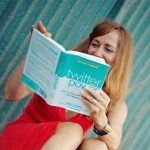







Twitter is really a good way in keeping yourself updated with the day to day activities of your friends and families members. I update my Twitter and personal blog daily.